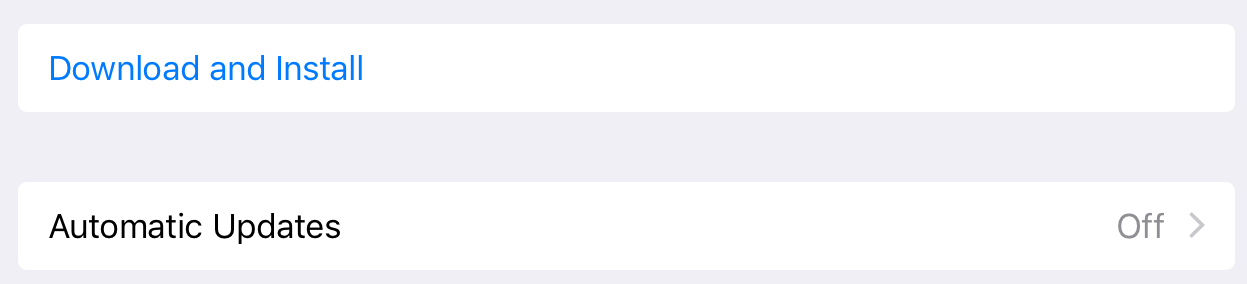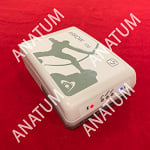Posted by Matt on 5/10/2019 to
Adopting Mobile GIS
Software Updates: They are great until they aren't
This article is not meant to debate the iOS vs. Android argument among users. Most folks are pretty entrenched in their preferred type of mobile device and they all have pros and cons. This article will focus on when, how, and why to update your mobile device’s operating system that you are using for GIS Mapping.
This article is aimed at the question of updating or not updating the OS for your mobile mapping device. For larger organizations, this will entail a discussion with the user’s IT people. IT personnel typically want to jump on every computer/mobile device update whether it be Windows, iOS, or Android. Fair enough, some updates, especially for Windows, have a security patch component to it. But many mobile device updates do not have a security patch component and any given update can hide unintended bugs that can greatly affect those using their mobile device for GIS Mapping. We must keep in mind that the mobile device mappers are a very small niche of users compared to the rest of mobile device owners, so it is not surprising that Bluetooth connection type bugs sneak into OS updates from time to time. Those in the Mobile Mapping game long enough will remember the great iOS 8.3 Bluetooth connection bug that eliminated an Apple device’s ability to Bluetooth connect to any periphery device like an external GPS.
That initial iOS 8.3 updates made it impossible for any mobile mapping user to conduct fieldwork. At the time, our group was lucky enough to catch it immediately and help get our clients that did the update downgraded back to iOS 8.2. It was a difficult couple of weeks for users, but a significant enough bug that Apple fairly quickly released an update that eliminated the Bluetooth bug in iOS 8.3. However, we don’t want to suffer from a bad update at all because time is money, so having users unable to do field work is not ideal any way you look at it.
Android has had its own Bluetooth connection bugs. Android Pie had both Bluetooth Connection bugs and an odd battery bug that caused the battery life to quickly drain when the device was idle. Both issues made it difficult for Android Mobile Mappers to get out in the field and efficiently use their Bluetooth GPS receivers for data collection.
Then sometimes the introduced bug is a combination of unforeseen variables caused by the interaction of multiple apps or a particular app update in relation to how it works with a GPS receiver. Thus, due diligence should be employed when it comes to both OS and software app updates.
To Update or Not to Update?
Our job here at Anatum is to help clients decide on the best GIS Mapping solution for their particular needs. Our focus is the GPS/RTK receiver that fits our clients need, but it also often includes the right mobile device and often a particular mapping software. After that, our field experience, hands-on knowledge of the hardware, maintenance of our large rental fleet of field tablets and GPS/RTK receivers, and our intimate relationship with manufacturers make us our client’s go to technical support team.
Because of all those things, we are right there with clients when it comes to updating or not updating mobile devices. Having personally used Mobile Mapping solutions for field jobs since 2010, our best recommendation is to update OS and mapping apps strategically.
Strategic Updates
The idea of strategically updating your mobile device used for GIS Mapping should include both the device’s OS and the apps you use for your job. That should include at minimum your mapping app and the GPS/RTK receiver’s interface app made by the receiver’s manufacturer.
Here are some recommended steps you can take:
- Before updating, do a web search for known bugs for the OS update in question. Same for the updates made to the apps you use for mobile mapping.
- Initially test OS and app updates on a device not used by field teams. But be sure to thoroughly test that device exactly the way the field teams would use their mobile device.
- If nothing on your test device seemed to be working incorrectly and you have multiple field workers, update just one user’s device and see if they report any problems after a week or two before updating the other devices across your teams.
- Employ a Mobile Device Management (MDM) system that makes it impossible for field users to update OS or apps.
- If the OS update in questions doesn’t list a security patch, then simply choose not to update it at all to be on the safe side.
What is MDM?
Utilizing an MDM solution is a good way for enterprise groups to control updates made to their mobile devices. They have been around for a long time and IT personnel, if they don’t utilize it in their enterprise then they are at least familiar with it. It is a good idea for the manager or GIS person running a company’s mapping group to have a discussion with their IT group about how their MDM is or should be deployed.
Where the IT group might want to have their MDM set to auto-update all their mobile devices, the mobile mapping group wouldn’t want that enabled for the above reasons. But unless the mapping group explains why they don’t want auto-updates, the IT group wouldn’t know any different.
Some popular MDM solutions include Jamf Pro, VMware AirWatch, Cisco Meraki, and IBM MaaS360 among many others. While it takes some effort to get your MDM solution in place, it could save your field users a lot of headaches down the road. Thus, it should be looked at as an effort well spent.
Final Thoughts
MDM is not for everyone. There are plenty of user groups out there with only a couple of field Mobile Mapping kits, making MDM implementation too much of an effort. However, that means that field crews need to be instructed and reminded over time not to make OS or app updates on their own unless instructed to do so. That also means the person in charge of the devices needs to complete due diligence in testing software updates before instructing field users to follow suit.
Lastly, even with these extra things to think about and testing to do, Mobile Mapping is still a hundred times more user friendly, efficient, and more accurate than those old Windows Mobile handheld GPS days!